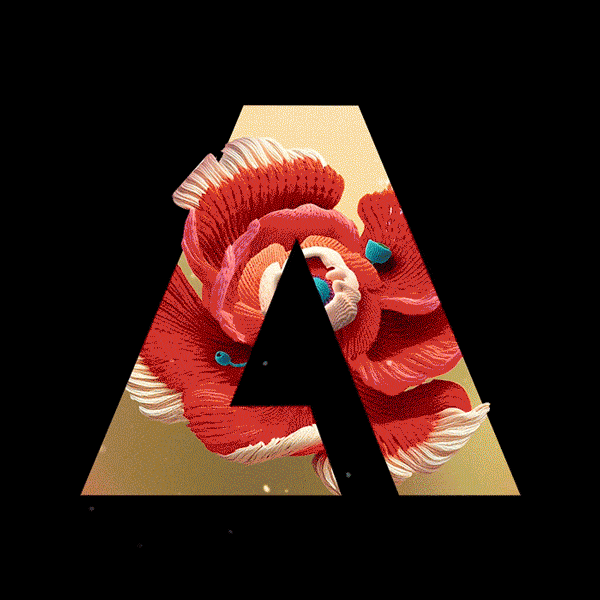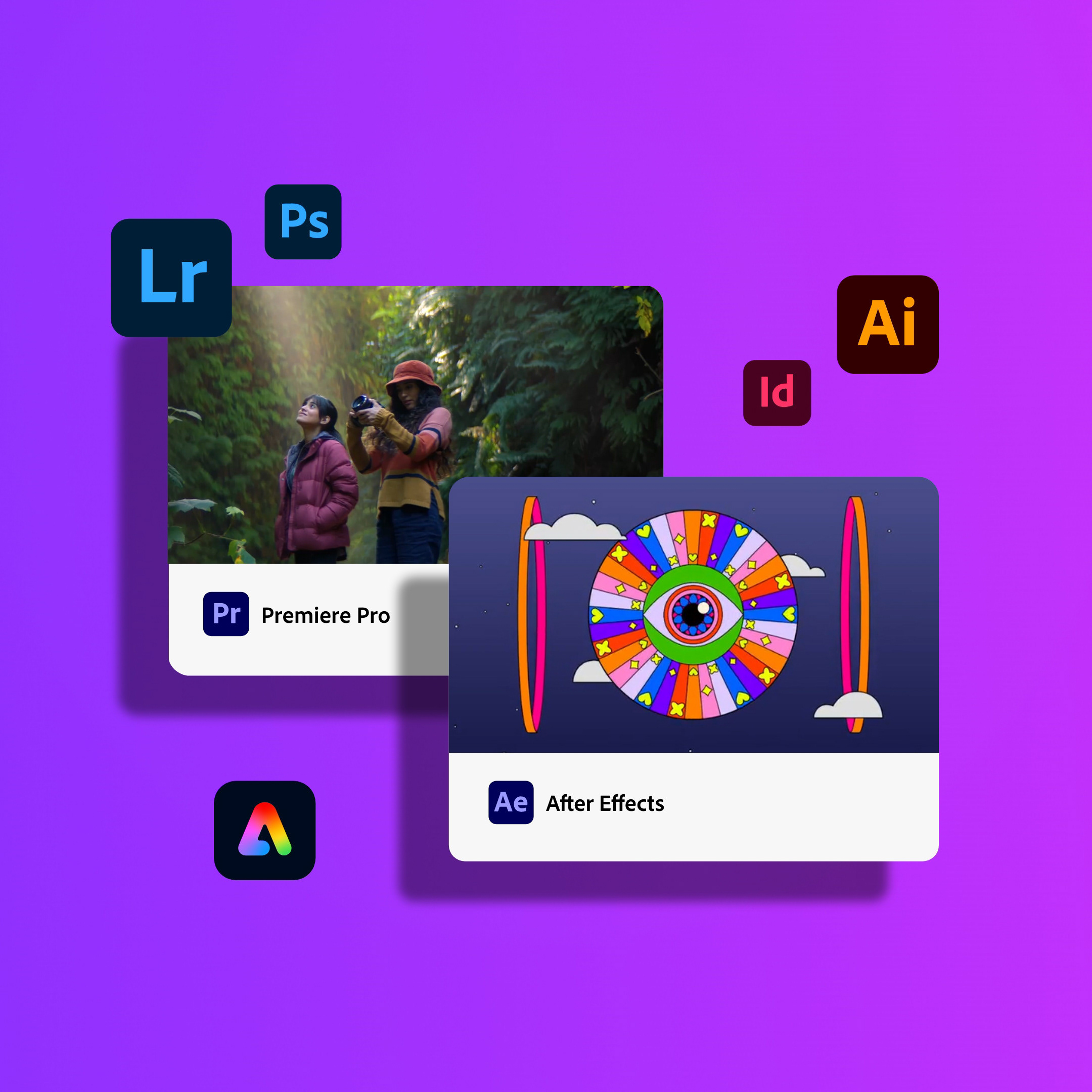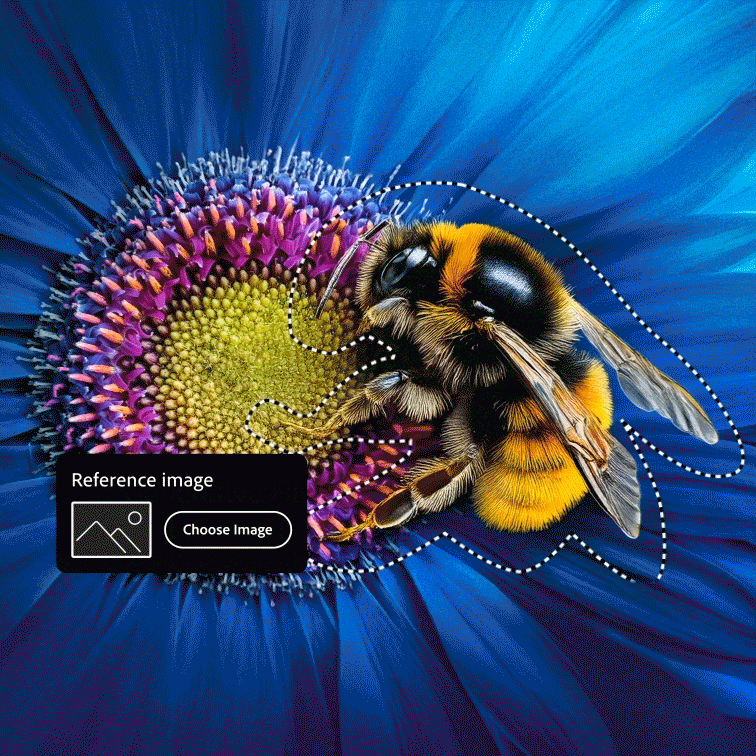Generative Expand is a Photoshop feature that allows a user to manipulate an image with text prompts. The below image was created and expanded upon from an Adobe stock image.
Step 1. Open your image in Photoshop.
Step 2. Select the crop tool and drag the outside edge of the canvas to make the image larger.
Step 3. The contextual task bar will appear and click the button generate. Or add in a specific prompt to better control the visual result. I typed in "mountains with northern lights"
Step 4. Select the variation of the image that you like.
Step 2. Select the crop tool and drag the outside edge of the canvas to make the image larger.
Step 3. The contextual task bar will appear and click the button generate. Or add in a specific prompt to better control the visual result. I typed in "mountains with northern lights"
Step 4. Select the variation of the image that you like.
The interactive element below was a version of the marketing landing page experience of the beta feature launched. This technology is powered by Adobe Firefly. Scroll through the page and click on the second section where you can see the different variations.